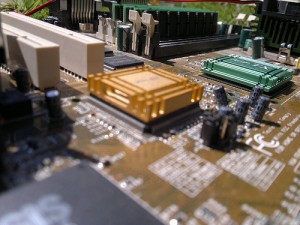
Lee was an environmental chemist at a prestigious university. For the past few years, he and his department had been developing green technology to help eliminate environmental pollutants. By collaborating with several of the leading researchers in the field, he hoped to develop innovative techniques for speedily degrading a range of harmful and persistent environmental pollutants. Lee, a careful and thorough researcher, took great pride in his role in the project. Over the years, he had spent many long nights at the lab studying pharmaceuticals and their breakdown in the environment. The advanced instrumentation and analytical tools used in his lab generated an impressive amount of data, and analyzing and maintaining these data and instruments was central to achieving the group’s research goals.
While he was working in the lab one day, Lee noticed that the chromatography instrument was not functioning properly. He suspected hardware issues were to blame since the machine had not been updated for some time, but he could not be sure. When the computer refused to restart the next week, he promptly called the manufacturer for help with figuring out the problem. The representative he spoke with helpfully suggested that the problem was likely due to failed hardware. He then followed up with a reminder that Lee no longer had a service agreement with the company, and would have to deal with the hardware failure on his own. In spite of the mostly unhelpful response from the company representative, Lee was not worried. After all, he had spent much of his adult life as the go-to guy for computer maintenance, and he was pretty sure he could at least recover the data and possibly even fix the hardware problem on his own. Lee decided to focus first on recovering and securing the existing data, so he plugged the hard drive from the compromised machine into another computer. Unfortunately, the new computer was unable to read the hard drive from the old machine. Stumped, he called his friend Brandon in Information Technology and asked what he thought the problem might be.
When Brandon looked over the computer and the instrument, he located the suspected issue. As far as he could tell, the hardware had been engineered so that it could only communicate with computers from the same manufacturer. Furthermore, the data were saved in a proprietary format that was readable only when using the manufacturer’s software. This presented a problem: data collected by graduate students and other researchers over the years was locked in the hard drive of the compromised computer, and Lee had no way to safely extract it and transfer it to another computer.
For the first time since he had begun diagnosing the issue, Lee began to fear there was no clear solution. Even worse, he realized the data stored by so many researchers over the years was in jeopardy. Lee resolved to call the company that had produced the technology and demand answers. Once he connected with a representative who understood the issue, Lee finally received an explanation that could help him to get the instrument up and running again. According to the company, updating the instrument software to the latest version could reestablish communication between the computer and the instrument – but the data on the computer hard drive would no longer be recoverable.
Defeated in his attempt to secure the existing data, Lee realized that a software update was the only way to get the instrument functioning again. He prepared to break the news to his lab group, expecting frustration, anger, and possibly tears. But when he made his announcement, Lee was pleasantly surprised by their reactions. Although many of the researchers had housed their data on the faulty computer, almost all of it was backed up in some other location. Many of the researchers had taken precautions in the early stages of their work and stored backup copies in a format that could be read and analyzed without needing the original copy or proprietary software. At long last, some good news! While the data from the old drive was indeed inaccessible following the software update, the potentially major complication of data loss was reduced to a minor hiccup.
