sdf Research – May 24, 2013
Respond to inquiry from Dr. DavisRespond to inquiry about blog setup from Dr. BuddenRemove .TIFF files from blog, replace with .PNG files- Identify options for setting up personal mendeley account
- Identify options for setting up task management tie to open lab notebook
- Identify three key publications from Dr. Arsev
- Port Arsev Publications to dataONE blog
- Review notes from DataONE 2013 Spring UA / SC Joint Meeting, per request from Dr. Davis
- Supply response to query from Dr. Davis.
Continuing from yesterday on efforts at organizing notebook for easily referencing pertinent material.
My mendeley page: http://www.mendeley.com/profiles/tanner-jessel/
Identify three key papers from Arsev on looking at scientific collaborations from a complexity standpoint.
These three papers are relevant to my work, and might be uploaded to my Mendeley account already, but I would like to be able to easily reference them for myself and share them with colleagues.
Example: a fellow student and member of the SciData program, Chad Mitchell. I sent him this e-mail back in December, along with a PDF attachment.
Hey Chad,
Have you read Arsev’s Doctoral dissertation?
I think you’ll find it useful, and we can reference it in a poster abstract.
http://trace.tennessee.edu/utk_graddiss/1054/
Also “Scientific Collaborations as Complex Adaptive Systems”
http://connection.ebscohost.com/c/articles/60434936/scientific-collaborations-as-complex-adaptive-systems
Well, that’s two out of the three links I suspect are floating around in my inbox.
1. Complex Adaptive Systems Theory Applied to Virtual Scientific Collaborations: The Case of DataONE
2. Scientific Collaborations As Complex Adaptive Systems.
http://scholar.cci.utk.edu/arsev-aydinoglu/publications/scientific-collaborations-complex-adaptive-systems
3. Emergence of a scientific collaboration: DataONE case study
http://scholar.cci.utk.edu/arsev-aydinoglu/publications/emergence-scientific-collaboration-dataone-case-study
There are some other interesting ones at the higher level directory that I’m not particularly interested in.
However these three are ones that I want in my Mendeley collection, and that I would like to be able to share on a whim, without resorting to a Google Search or inbox search as I just did.
The first one, Arsev’s dissertation, is related to a survey I put together for Dr. Allard. Come to think of it, I should figure out how to reference the draft survey I have. Dr. Budden recently shared some instructions on how to use this blog; as a “Draft” it had the watermark “DRAFT” all across it. I know some businesses make a habit of putting “DRAFT” across their draft papers. Perhaps I should adopt this.
Question: can Mendeley accept something like a word document?
1. Navigating to http://www.mendeley.com/library/
I am given the option to “Add new document.”
![]()
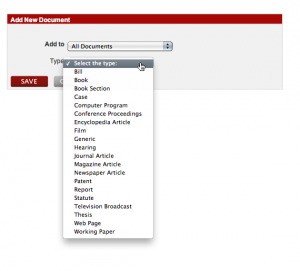
As is apparent, the types include several items. “Generic” might be the closest, but I am not sure a draft survey instrument quite is within the realm of what is intended to be uploaded here. It might be more appropriate to use Google Docs or the SkyDrive that comes with UT’s Office 365 E-mail service. However, as my UT account will expire shortly after my graduation, that does not seem to be a viable long-term solution.
There are a variety of document storage solutions available, including Dropbox. And, actually DataONE has both a plone site and at the University of Tennessee, a Sharepoint site. For the time being, let me upload my draft survey instrument to my SkyDrive and also Mendeley and see what options for sharing I can get out.
UT just upgraded to Office 365, and I don’t see a link for my SkyDrive. However, on my Mac as part of a trial bundle for students, I have Office 2013 that includes a software program.
I uploaded the draft:
https://d.docs.live.net/bab61e8c494ebe70/^.Documents/DataONE_Discipline_Survey-Instrument.docx
I have no idea if this is the link to share.
I’m opening up firefox, as I am logged in to safari in Office 365, to see if this link allows me to access the draft survey instrument.
Unfortunately I’m being asked to log in, but at least I am at SkyDrive. I’ll log in, and see if I can get a public link to share. Then perhaps I can catalog that document using Mendeley.
Interestingly, SkyDrive allows a user to share on Facebook, LinkedIN, or Twitter.
Options for sharing are similar to Google Docs – view and edit, view only, or “public.”
Most students that I work with tend to collaborate on Google Docs – which can be problematic as not everyone has a Google account and there is often confusion about whether a google account is needed or not. The key of course is to generate a public link for all to access.
Embarassingly, I attempted to coordinate with my group to use a combination of SkyDrive and actual Microsoft Word software, but was unable to figure out how to collaborate live. So, my group of students ended up using Google Docs / Google Drive to collaborate on a project, each of us editing and writing. The pervasiveness of Google’s Drive on college campuses is of interest, and perhaps explains why Office 365 has granted me a 6 month trial (3 months for signing up, and 3 months for sharing the offer on my personal Facebook page). The choice of collaboration technology among college students (graduate / under graduate / sciences / humanities) would be an interesting research project for the enterprising communication and information researcher.
So, SkyDrive has generated a link for “View Only”:
https://skydrive.live.com/redir?resid=BAB61E8C494EBE70!124&authkey=!AIBw0tgj1W1q8y8
And interestingly, there is an option to shorten the link. I am not sure that Google Drive offers a link shortening option. I will provide the shortened SkyDrive link here:
Now, let’s confirm that both links work, and what happens:
Again, opening in Firefox:
Alright, this is good – I now have a view of the draft survey instrument, without actually being signed in to my account.
A question in document management: this is a draft. Should I upload the draft to my UT – CICS Sharepoint site for the project (” This site was created to share documents among UT DataONE team members”), should I keep it on my personal skydrive for editing / collaboration until final (and at what point does a draft become final), should I upload it to the DataONE Plone site?
Registered members of the DataONE team can log in via the link at the upper right hand side to gain access to shared documents and resources under the ‘Members’ tab. If you are logged in and do not see this tab, you have successfully subscribed to our mailing list but do not currently have sufficient privileges to access materials. Contact DataONE if you believe this is an error.
These might be questions to ask Dr. Allard, Dr. Budden, or Dr. Davis.
In thinking about it, it’s obvious my SkyDrive won’t be around for long.
Within “Document Libraries” on the main page, there is a folder on the UT DataONE site called “UT DataONE Documents.” Inside that folder, there’s another one called “Graduating GRA Backups.”
But, it’s not apparent to me there is a “current GRA folder.”
I have the option to add a new document, but I don’t see an option to create a folder. So a folder for my research effort is not here, and I’d need to request one. That definitely slows things down and is probably one reason why people just share documents via e-mail, with no version control, and end up with multiple document names and versions.
Note: upon clicking “Add New Document” it appears that I do have access to create a new file path via “Destination Folder” with a free text area – let’s see if it’s really free text.
I’ve chosen the folder, and I’m uploading the document.
I called the folder “Network Analysis” since that is what the survey pertains to, and I have a couple of other documents I want to upload.
Ah, unfortunately:
|
I was not allowed to create a “Network Analysis” directory. So, I do need to request a folder before I experiment any further.
Now moving on to explore capabilities of DataONE Plone Site.
Interestingly, plone was created in response to people not using another site, https://repository.dataone.org/, apparently running Subversion. An interesting sociocultural clash, as I understand it.
However the intent of this site appears mainly to archive proceedings from meetings.
Looking at the plone site, I am struggling to find a place where I might upload my project.
Working groups might be appropriate, since I am working under the Sociocultural working group when I am doing network analysis.
I explored the sociocultural working group folder, but I am at a loss.
I noticed this: http://dataone-sc.wikispaces.com/
However I would need to be a member of this Wiki.
(As an aside I’m sharing this with Amber Owens, a SciData GRA working on Member Nodes with John Cobb).
End of day tasks include moving on to answer Dr. Davis’s e-mail, and also logging an inquiry about where on Plone or UT Sharepoint site I should store materials resulting from my research effort.
Question pertains to
http://epad.dataone.org/Sp13-SCUAwg-jtmt:
Block Three notes.
None there.
“Briefings for subgroup topics: status to date and deliverables from this meeting” on the main meeting Epad. At least at that point. This is typically where each subgroup leader describes what they will be doing in their group, what has happened before and what they hope to accomplish at the meeting. There are some related notes at line 132.
End time: 4:30
Total: 3:30
